The user interface first has to connect to an existing mail database. Either the connection parameters are given on the command line, or the program will display this dialog window:
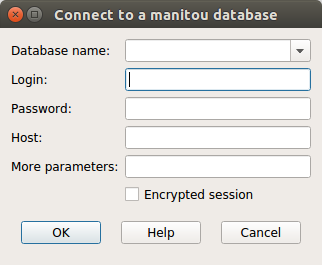
Startup window when no connection parameters are passed
Fields left empty in this window get default values provided by the PostgreSQL client library:
- Database name: login name of the current user (as logged to the operating system).
- Login: also the login name of the current user.
- Password: empty.
- Host: empty, which means connect locally to an Unix domain socket on Unix or MacOS, or
localhoston MS-Windows. - More parameters: empty.
These defaults can themselves be overriden with some PostgreSQL-specific environment variables, such as PGHOST, PGUSER or PGPORT.
Encrypted session is a tri-state checkbox interpreted as:
- Not checked: do not encrypt the session with the database.
- Checked: encrypt the session, failing to connect if it is not possible.
- Partially checked: encrypt if possible, and fall back to no encryption otherwise.
These states correspond to the respective values for the sslmode connection
parameter: disable, require and
prefer.
When the connection is successful, the parameters (except the password) are stored locally, and recalled automatically on the next invocation, so that only the password has to be typed again.
Options are specified on the command line with the syntax: --option1=value1 --option2=value2 ....
The accepted options are:
--dbcnx: a list of space-separatedname=valueparameters, all grouped in one string (under a shell, the string should be enclosed in simple or double quotes if it contains spaces).The more common parameters areuser,password,host,port, anddbname.For example:manitou --dbcnx="dbname=mail user=joe host=pgserver"
--config: a configuration's name. This option is necessary only to use different configurations on the same database from the same desktop machine. See the user interface configurations for more.--debug-output: an integer debug level between 1 and 10, that produces more or less verbose output on the terminal about what the application is doing. This is useful only for developers or troubleshooting.